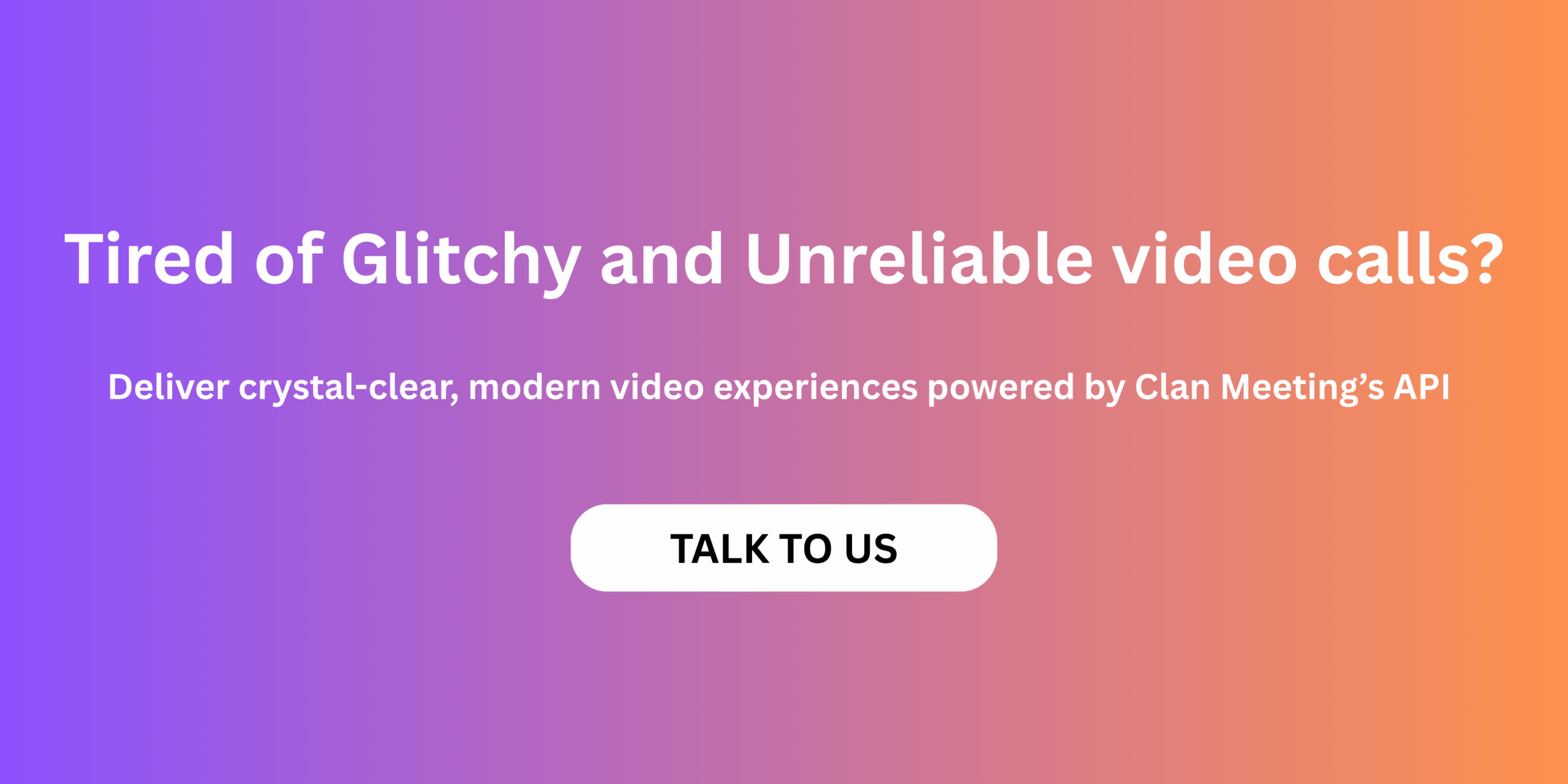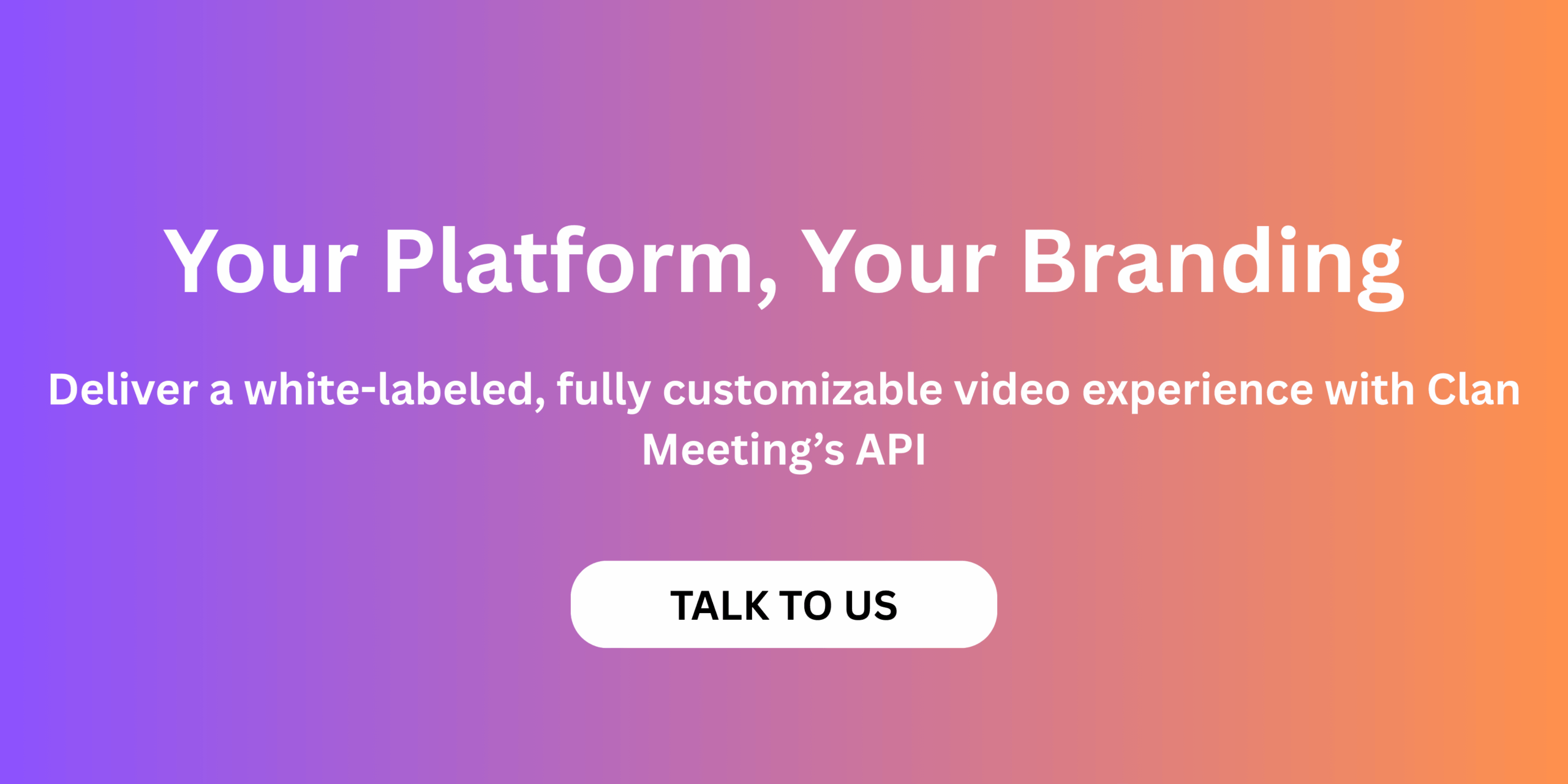Most video applications today depend on a Selective Forwarding Unit more commonly known as an SFU.
It powers everything from live interviews inside HR software to remote diagnostics in telehealth applications, virtual classrooms in EdTech products, and proctored assessments used by coding test platforms.
When teams begin exploring how to embed real time video into their product, one question surfaces very quickly - why is everyone using an SFU and do we need it as well. To answer that well, it helps to step back and understand the journey that video communication has taken over the last decade.
When WebRTC first became mainstream, most applications either relied on pure peer to peer connections or used heavier MCU servers that mixed all video streams into a single output. Both approaches had benefits at the time but neither was built for the scale, reliability, and mobile friendliness that modern SaaS workflows demand. This is exactly where SFUs shifted the entire landscape.
This article explains what an SFU is and how it works, why it became the industry standard, and why almost every serious video product today depends on it.
Understanding WebRTC And The Role Of An SFU
WebRTC delivers real time audio and video across browsers, mobile devices, and native applications. It handles device access, encoding, decoding, encryption, and peer connectivity. However, WebRTC itself does not decide how the media flows between users. That decision depends on the architecture chosen by the application.
In simple terms, an SFU is a smart router for media. Every participant sends one or more video streams to the SFU. The SFU then forwards those streams to other participants selectively based on bandwidth availability, active speaker logic, and layout decisions.
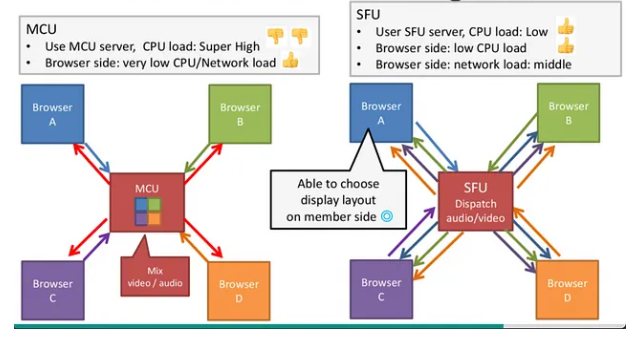
MCU vs SFU (Source)
The SFU does not decode or mix streams - it just forwards intelligently. This sounds simple but it has three powerful consequences that are central to modern video products -
- It reduces bandwidth usage dramatically
- It scales to large rooms without pushing extra load onto participants
- It allows quality adaptation for each user independently
These advantages explain why SFUs have increasingly replaced older MCU based systems and pure peer connections. The architecture aligns perfectly with the demands of distributed teams, global workforces, mobile heavy users, and high traffic SaaS scenarios.
Why Peer To Peer Is Not Enough Any Longer
Peer to peer became popular because it felt simple and direct user A and user B connect and media flows without a server in the middle. However, the moment you introduce more than two participants, the limitations become obvious.
Each participant must send separate upstream streams to every other participant. Three users mean two upstream and five users mean four upstream. As the number grows, the upload requirement and CPU consumption explode. For a typical candidate connecting from a budget laptop or a mobile network, this becomes unusable very quickly.
Modern applications need predictable performance across locations, devices, and network conditions. Peer to peer does not guarantee that and the architecture simply cannot handle multi participant rooms, recording, simulcast, quality control, or server side moderation at scale.
Why MCUs Faded Out Over Time
MCUs, or Multipoint Control Units, take the opposite approach.
Every participant sends a single high quality stream to the server, the MCU decodes all streams, mixes them into a combined output, re encodes, and sends one stream back to each participant.
While this simplifies bandwidth for the end user, it introduces a different kind of complexity - decoding and mixing video is expensive. MCU servers are costly to maintain, slow to scale, and introduce additional latency. The moment you need global reach or variable network conditions, the architecture becomes difficult to operate.
Most modern platforms care deeply about cost efficiency and developer experience. MCU based systems struggle on both fronts. The compute overhead alone makes the architecture commercially impractical for usage based or high volume applications.
Why SFU Became The Standard For Modern Video Applications
The SFU solved the scaling problem without the heavy cost of mixing. The model is straightforward and elegant where each participant sends one or more encoded streams to the server and the SFU then forwards the right stream variants to every other participant.
Four elements make this architecture the default choice today -
1. Light Server Load And Predictable Scaling
The SFU forwards packets without decoding or heavy processing. This keeps the infrastructure lightweight, making it possible to handle thousands of rooms in parallel with predictable performance. Scaling an SFU cluster becomes easier, leading to better availability and lower operational cost.
2. Better Experience For Low Bandwidth And Mobile Users
Not every user joins a call from a stable broadband connection. Many candidates join HR interviews from shared networks. Many patients join telehealth consultations from rural locations. Many students join online classes from low end devices.
SFUs support simulcast and scalable video coding. This means a participant can send multiple quality layers of the same stream. The SFU forwards the most suitable version to each viewer based on real time bandwidth conditions. No one gets forced into a poor collective experience because one user has limited connectivity.
3. Multi Participant Rooms Without Heavy CPU Load
Large group calls, panel interviews, assessment supervision sessions, or online classrooms require multiple participants to view each other simultaneously.
An SFU allows end users to subscribe to multiple incoming streams while sending only one or two upstream variants. This keeps CPU usage manageable, especially for mobile users.
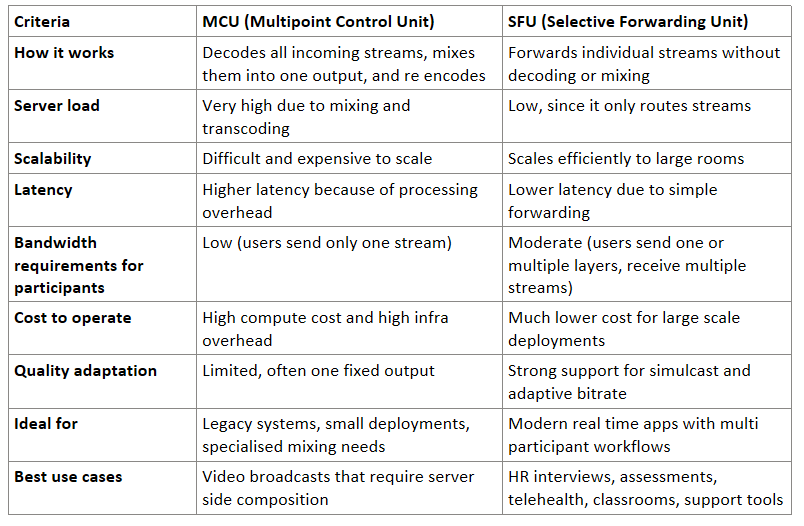
MCU vs SFU - Detailed Comparison
4. Server Side Controls For Modern Product Workflows
Every platform today expects recording, logging, moderation, real time events, and analytics. SFUs simplify all of this by routing streams in a centrally managed environment. It becomes straightforward to add -
- Server side recordings
- Active speaker detection
- Layout management
- Screen sharing
- Breakout rooms
- Live captions
- Real time controls for hosts
Why Every Modern Video Application Depends On It
When you combine all these factors, the conclusion becomes clear. SFU architecture is not just a technical preference. It is the foundation of modern real time video. It aligns with how people actually use video inside SaaS platforms today, across industries and use cases.
- High concurrency
- Mobile first usage
- Global users with inconsistent bandwidth
- Server side recordings
- Multi participant sessions
- Usage based pricing models
- Low latency expectations
Here is a clear view of how SFUs enable the core use cases across different product categories -
Platform Type | Common Use Cases | How the SFU Enables Them |
HRTech and ATS platforms | Candidate interviews, panel discussions, coding rounds, onboarding calls | Efficient multi participant sessions, smooth screen sharing, server side recordings, adaptive quality for candidates on variable networks |
Coding assessment and proctoring platforms | Live proctoring, dual camera feeds, identity verification, real time screen monitoring | Forwarding multiple video tracks, low latency screen share, multi angle monitoring, reliable server side recordings for audit |
Telehealth and remote care platforms | One to one consultations, follow up sessions, remote diagnostics, supervised therapy | Stable calls on low bandwidth, adaptive bitrate for patients in rural areas, server side logs, clear screen sharing for reports or scans |
EdTech and virtual classroom platforms | Live classes, breakout rooms, student discussions, instructor broadcasts | Scalable group sessions, speaker switching, layout management, efficient routing for students on low end devices |
Customer support and service platforms | Live troubleshooting, remote assistance, face to face support flows | Real time video with minimal delay, clean screen sharing for product walkthroughs, controlled recording for training or QA |
Professional services and consultation platforms | Client meetings, advisory sessions, expert consultations | High quality multi participant calls, reliable session records, global routing for geographically distributed clients |
Final thoughts
As more platforms embed video directly into their product workflows, the architecture behind that experience becomes a strategic choice.
SFUs provide the right balance of performance, flexibility, cost efficiency, and global scale. They work equally well for recruitment, healthcare, education, customer support, professional services, and assessment platforms.
So, If you are evaluating how to integrate video into your product, the real question is no longer whether to use an SFU. The question is how to design on top of it in a way that delivers a reliable, branded, and seamless experience for your users.
Frequently Asked Questions
1. What is an SFU in WebRTC?
An SFU is a Selective Forwarding Unit that receives multiple media streams from participants and forwards the appropriate versions to others without decoding or mixing. This makes it scalable, efficient, and well suited for multi participant video applications.
2. How is an SFU different from an MCU?
An MCU mixes and transcodes all incoming streams into a single output, which increases server load and latency. An SFU simply forwards streams, resulting in lower compute cost, faster performance, and better scalability for modern SaaS products.
3. Why do video applications use SFUs instead of peer to peer connections?
Peer to peer works only for one to one calls. It breaks down when more participants join because device upload requirements multiply. SFUs remove this limitation by routing streams through a central server that manages quality, layout, and bandwidth adaptation.
4. Which platforms benefit the most from SFU architecture?
Recruitment platforms, coding assessments, telehealth solutions, online classrooms, customer support tools, and professional service applications all benefit from SFUs. These use cases require multi participant calls, screen sharing, recording, and reliable performance across varied network conditions.
5. Does an SFU improve video quality for low bandwidth users?
Yes. SFUs enable simulcast and adaptive bitrate streaming, which allows each participant to receive the best possible quality for their network conditions. This prevents one weak connection from degrading the entire call experience.
6. Is SFU based architecture more cost efficient for SaaS platforms?
In most cases, yes. Since SFUs do not decode or mix streams, they consume far fewer server resources. This reduces infrastructure costs significantly, especially for platforms with high monthly call volume or global usage.