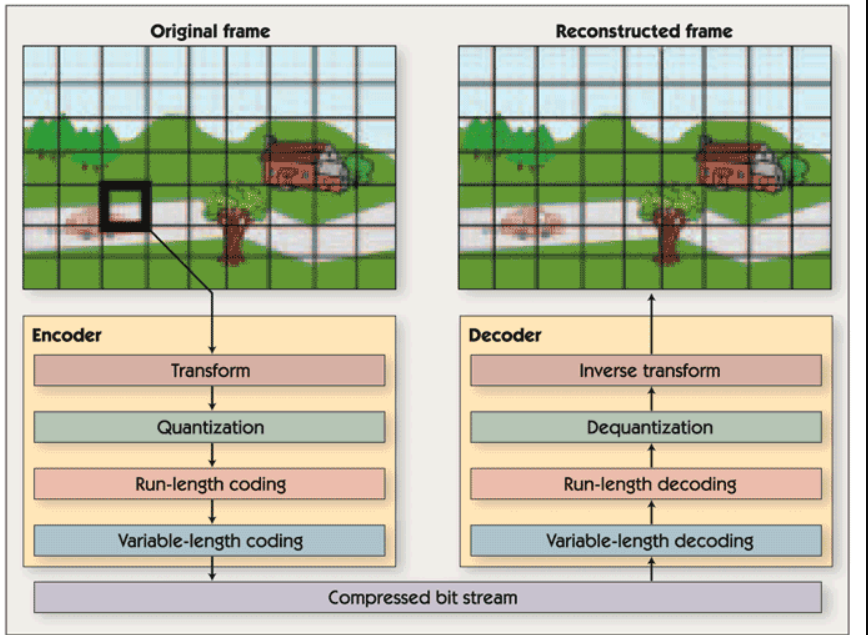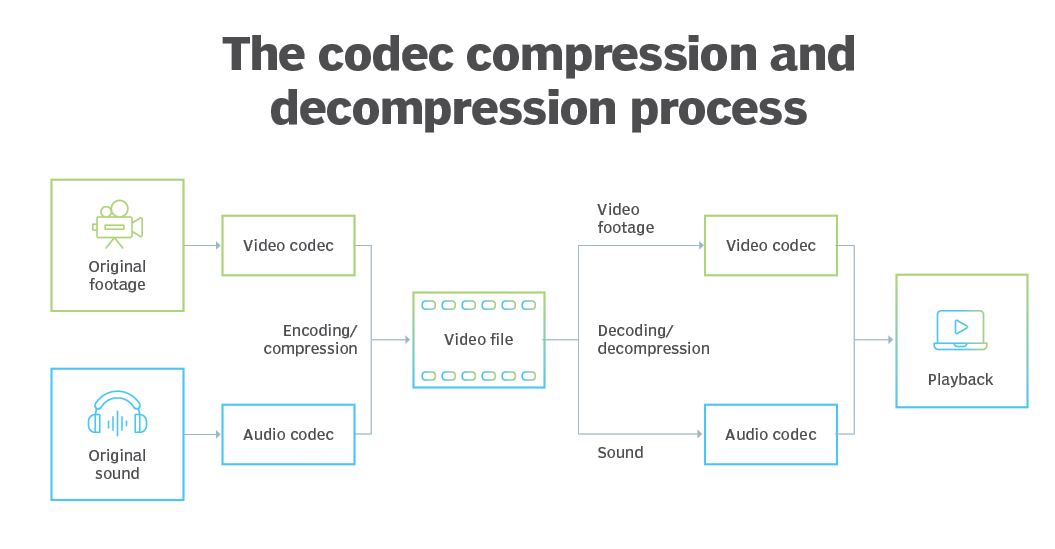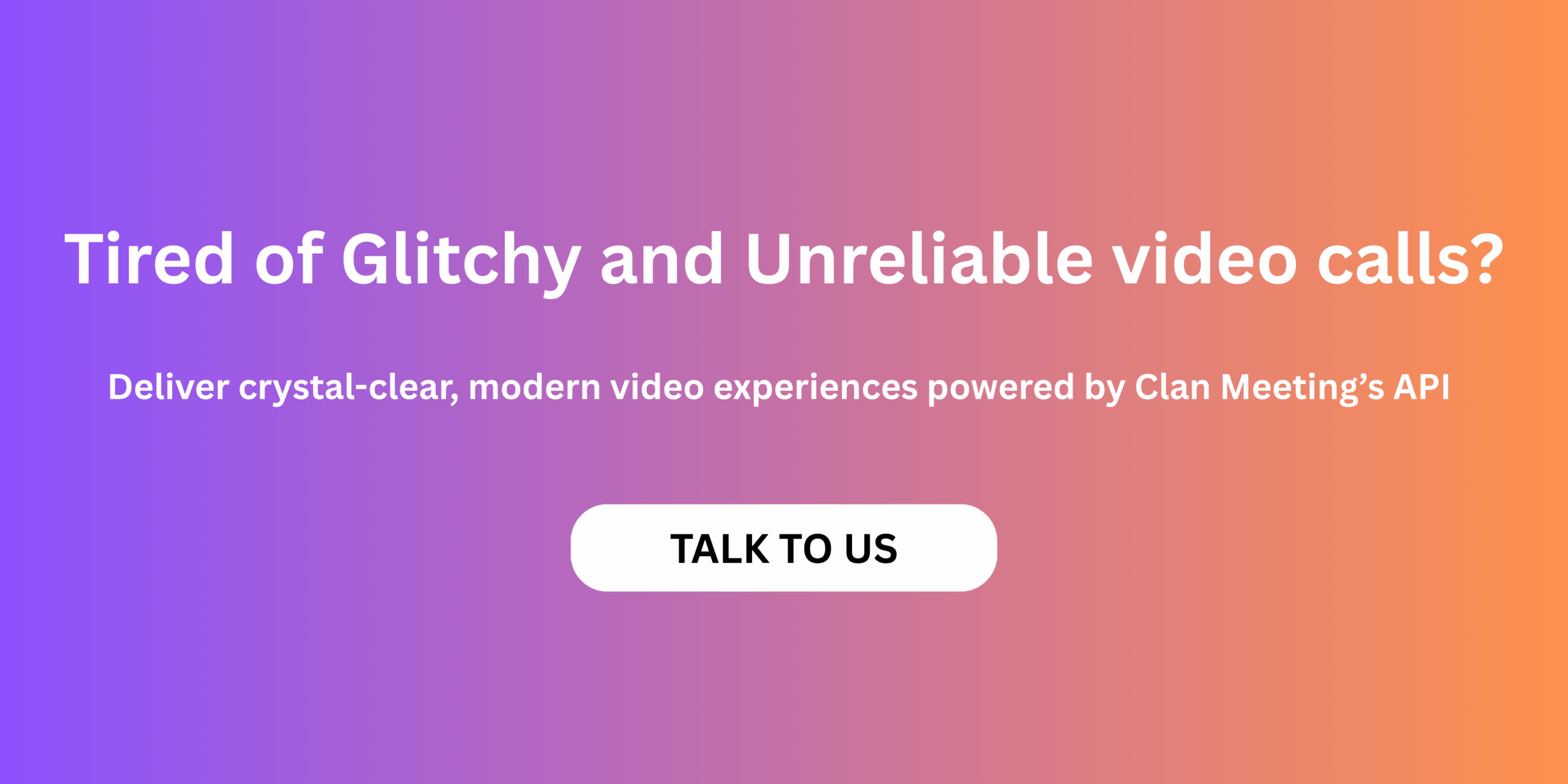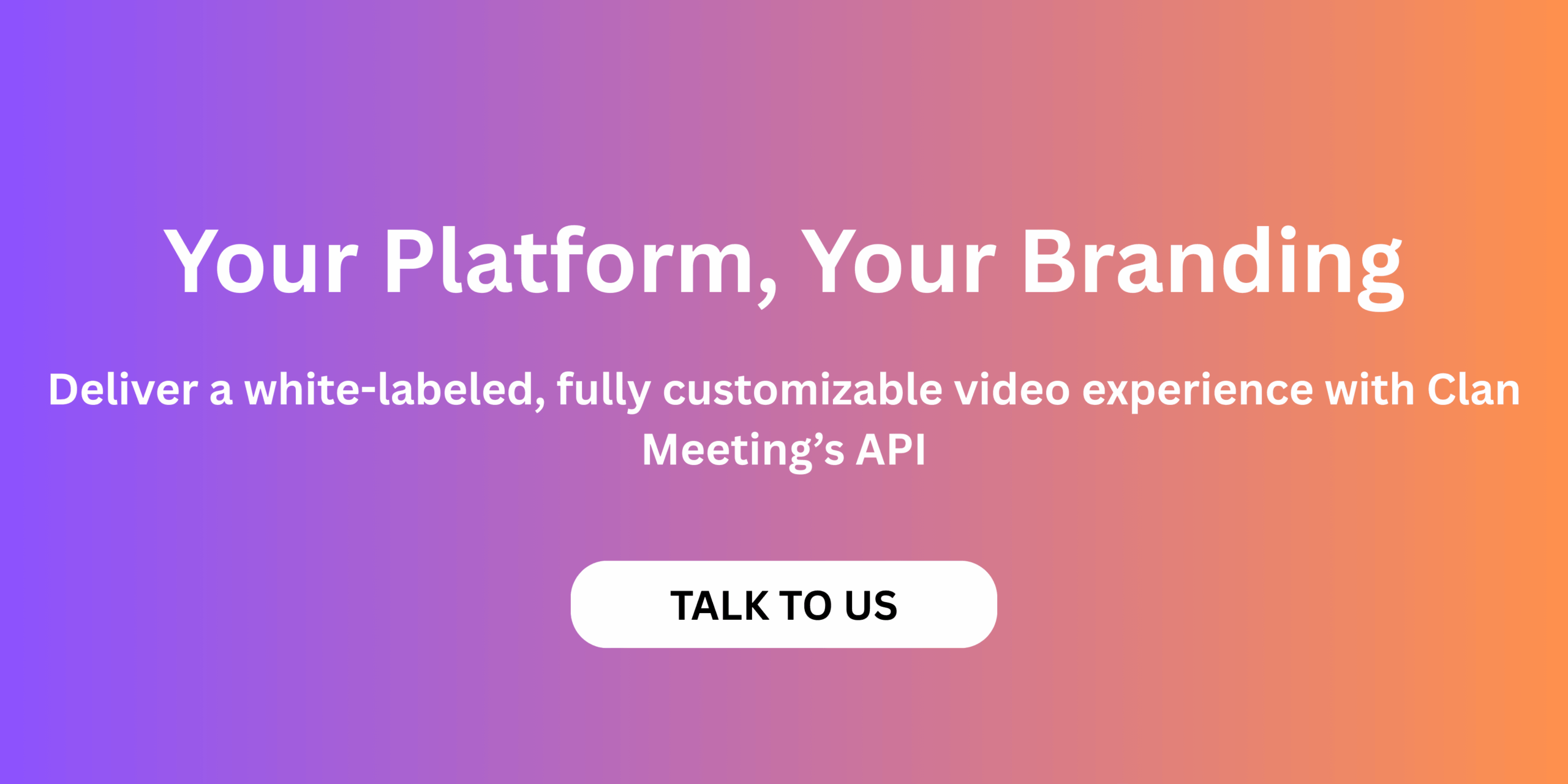Anyone who has worked on a product involving live video - interviews, onboarding, or training knows this truth that video quality can make or break user trust. A slightly delayed frame or a fuzzy image is all it takes for users to question the platform’s reliability.
Behind every smooth video call lies a quiet hero - video compression. Most people treat it as an engineering detail, but for teams building real-time video experiences, understanding what video compression is and how it affects user experience is non-negotiable as compression is the reason their 1080p stream works fine even when the user’s network does not.
So, What is Video Compression Really?
If you have ever tried uploading an uncompressed video, you already know how massive those files are. A one-minute HD clip can easily cross hundreds of megabytes and sending that over the internet in real time would choke even the best connections.
Video compression is the process of shrinking that file size by removing repetitive or less noticeable visual data.
Instead of storing every single pixel across every frame, compression looks for patterns - areas that do not change much - and encodes only the differences.
Imagine filming a person talking against a static background.
The wall does not change, the lighting barely shifts. So why send all that information again and again? The encoder focuses only on what moves — the person’s face, gestures, or lips and reuses everything else.
That, in simple terms, is how compression saves bandwidth without making the video look any worse.
How Does Video Compression Work Behind the Scenes?
The internal logic is clever but not mysterious. Every video is a series of frames and compression works in two dimensions - within each frame and across multiple frames.
- Within a frame (spatial compression) - Similar pixels are grouped and represented in a more compact mathematical form. Instead of describing every pixel, it stores the formula that can recreate that region later.
- Across frames (temporal compression) - Instead of saving full images for every frame, it saves key frames (called I-frames) and predicts the rest based on movement between them (P-frames and B-frames).
This combination lets encoders retain quality while reducing data drastically. Once compressed, the stream is sent using efficient mathematical encoding methods like Huffman or arithmetic coding and on the receiver’s side, the decoder reverses this process reconstructing the frames almost perfectly - thus ensuring a clear video stream.
A Quick Primer on Video Codec Basics
A codec - short for coder-decoder, is the algorithm that performs this compression and decompression. Every video stream you watch or build with relies on one.
- H.264 (AVC) - This one has been the go-to choice for most platforms. It is reliable, battle-tested and works on almost every browser, device, and operating system. If you are building a product that needs to just work everywhere, H.264 is usually the safest bet.
- H.265 (HEVC) - Think of it as H.264’s more efficient but heavier cousin. It delivers the same visual quality at roughly half the bitrate, which is great for high-resolution or enterprise-grade video. The trade-off is that it needs more processing power and not every device supports it natively.
- VP9 and AV1 - These are open-source alternatives that have gained popularity, especially in web and real-time communication environments. VP9 is widely supported in browsers like Chrome and Firefox, while AV1 is the newer and more efficient option offering excellent compression and no licensing headaches. It is slowly becoming the codec of choice for platforms that want cutting-edge efficiency without being locked into proprietary standards.
Choosing a codec is rarely about the best one but about the trade-offs - CPU load versus bandwidth savings, latency versus quality, compatibility versus innovation.
A PM deciding for a live interviewing platform may value stability and device support while an engineer building a next-gen streaming app may push for the efficiency of AV1.
Bitrate: The Heartbeat of Video Quality
If compression decides how your video is packaged, bitrate controls how much of it gets through every second. It is simply the rate at which data flows from the encoder to the viewer measured in kilobits or megabits per second.
Higher bitrate means more detail per frame, which usually translates to sharper, cleaner visuals. But there is a cost - more data, more bandwidth, and more chance of buffering on slower connections. Drop it too low, and the image starts to break.
That constant trade-off between quality and performance is what most product teams wrestle with -
- For live video conferencing, where responsiveness matters more than visual polish, a range of 1 to 2 Mbps for 720p usually keeps latency low without sacrificing too much clarity.
- For recorded or on-demand video, where you can buffer ahead, it makes sense to go higher 5 to 8 Mbps for 1080p and around 15 Mbps or more for 4K content.
The real breakthrough came with adaptive bitrate streaming (ABR).
Instead of locking the stream to one quality level, ABR continuously monitors the user’s network and adjusts on the fly. If the connection drops, bitrate scales down smoothly and when it improves, the quality ramps back up. Most users never even notice and they just experience uninterrupted playback.
In other words, bitrate is not just a technical metric - it is the rhythm that keeps the entire viewing experience in sync with the realities of real-world networks.
Why Bitrate Control Defines Real-Time Experience
Engineers sometimes focus on codec selection or server setup, but the real differentiator in video compression for streaming is dynamic bitrate control.
The right bitrate is a moving target - what works perfectly on one network can fall apart on another. If your bitrate is too high for the network, latency spikes and frames drop. If it is too low, the image looks poor even on strong connections.
The sweet spot depends on how well your system reads live conditions and adapts. And modern video API solutions like Clan Meeting do exactly that.
They continuously monitor network feedback - packet loss, latency, device performance and adjust the bitrate in real time. The stream gets lighter when bandwidth dips and recovers as soon as the connection stabilizes.
For products that embed live video, like HRTech platforms running candidate interviews or onboarding calls, this adaptability is what keeps the experience consistent. Even when someone joins from a remote area or a weak mobile connection, the conversation stays smooth and uninterrupted.
Video Quality Optimization in Real Products
Anyone who has spent time tuning a video pipeline knows how many tiny variables can change the experience. You tweak one, and something else shifts. It is never a single setting that makes the stream look great but it is how all of them work together.
- Resolution - Moving from 1080p to 720p almost halves the data requirement, and for most use cases like interviews, meetings, onboarding users barely notice the difference.
- Frame rate - For relatively static scenes, 24 to 30 frames per second is more than enough. Higher frame rates only pay off when there is a lot of motion to capture.
- Keyframe interval - Shorter intervals help the stream recover faster if packets drop, but they also increase file size and processing load.
- Network prioritization - Giving video packets higher priority than other traffic can make latency far more predictable, especially in multi-user calls.
In the end, video quality optimization is an act of balancing compression efficiency, bandwidth constraints, and compute limits - all trying to pull in different directions. The best systems are the ones that finds this balance between them rather than chasing perfection in any one metric.
Putting It All Together
For teams building products with embedded video, choices around compression and bitrate go far beyond technical tuning - they shape both the user experience and the business model.
Every additional megabit per second translates to higher bandwidth and compute costs. Every dropped frame, every delay in lip sync spoils the whole video experience and these small moments decide whether someone finishes an interview, completes onboarding, or leaves frustrated.
Getting compression and bitrate right is about more than image clarity - it is about designing systems that feel reliable under pressure. The kind that perform well not just in ideal lab conditions, but in the real world where network speeds vary and devices struggle.
When you understand how video compression works - how codecs, bitrate, and adaptive algorithms interact with each other, you gain control over that experience. You can deliver consistently high quality, keep latency low, and scale without inflating your infrastructure bill.
Frequently Asked Questions
1. What is video compression and why is it important?
Video compression is the process of reducing the size of a video file by removing redundant visual data without noticeably affecting quality. It allows high-definition video to stream smoothly over limited bandwidth, which is crucial for real-time applications like video interviews or onboarding sessions.
2. How does video compression work behind the scenes?
Compression works by analyzing similarities within and between video frames. It keeps full key frames at intervals and only stores the changes (movement, color shifts) between them. Mathematical encoding then reduces data even further, making it efficient to store and stream.
3. What is bitrate and how does it affect video quality?
Bitrate defines how much data is transmitted per second in a video stream. A higher bitrate means better clarity but requires more bandwidth, while a lower bitrate saves data but can cause visible artifacts. The ideal bitrate depends on use case and network conditions.
4. Which video codec should I choose for my product?
It depends on your priorities. H.264 is the most compatible and stable; H.265 offers higher efficiency but demands more compute power; VP9 and AV1 are open-source and ideal for web-based or real-time environments. The right choice balances efficiency, quality, and device support.
5. How does adaptive bitrate streaming improve real-time video performance?
Adaptive bitrate streaming (ABR) monitors network conditions in real time and automatically adjusts the video’s quality and data rate. This ensures users experience smooth playback without buffering, even when bandwidth fluctuates.
6. Why does video compression matter for HRTech and SaaS platforms?
For platforms built around human interaction - interviews, onboarding, or training, video compression directly affects reliability and cost. Efficient compression minimizes bandwidth usage, reduces latency, and helps maintain high-quality sessions even in low-connectivity regions.